You are free to can cancel your seller account subscription at any time. You are not tied into any contract.
When you cancel you seller account, all of your products and order details etc. will be deleted and you will no longer have access to the Shop Manager page.
To cancel your subscription login to your MadeMe account at: https://mademe.co.uk/login/ .
Then go to: My Account > Membership Details
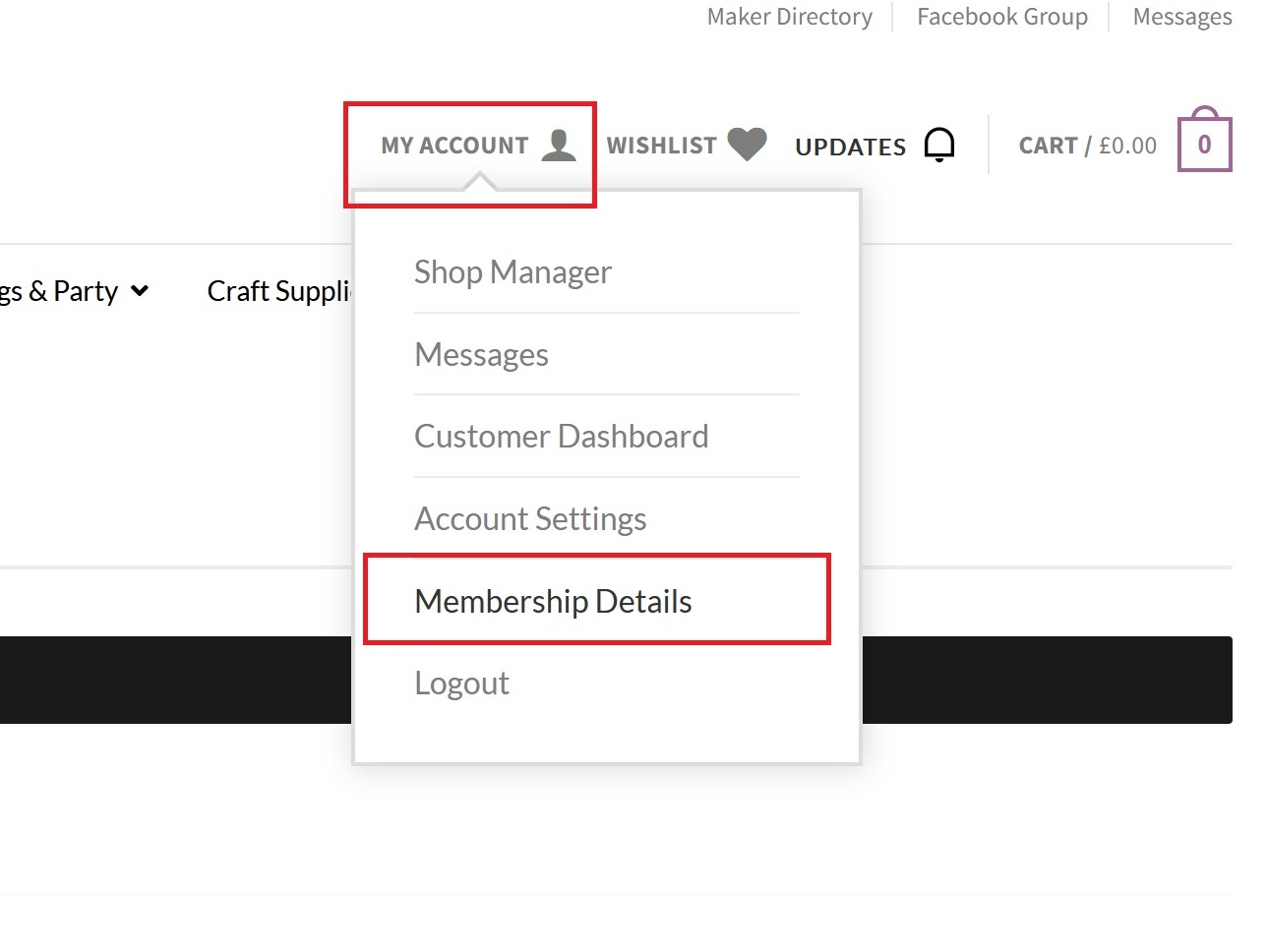
Then under your current listed membership plan, click the "Cancel" link.

Was this article helpful?
That’s Great!
Thank you for your feedback
Sorry! We couldn't be helpful
Thank you for your feedback
Feedback sent
We appreciate your effort and will try to fix the article